Keyboard Commands. The Best Keyboard Shortcuts!

Keyboard commands. Within the external elements of our computer, the keyboard is one of the virtual input devices, especially for those who usually write a lot.
That is why it is always good to learn something else to improve and optimize our tasks through this peripheral.
The first thing that we must bear in mind is that the PC keyboard has two main functions, called modes.
On the one hand, the text input mode, and the other the command mode, which through shortcuts composed of game Keys allows you to indicate to some software or the operating system a command to perform a specific task.
A clear example of this is the combination of the ALT + TAB keys, which allows us to switch between the different open windows.
Here In this post, we will guide everything that these modes can offer us.
You may also like: What Are The Different Types Of Application Software
Essential keyboard shortcuts for using a computer
Although this peripheral offers us both modes, the truth is that most users use the keyboard only for text input.
When they must use commands, they resort to the mouse, despite having to move a hand from the keyboard to the mouse.
Every time we need to execute an action wastes our time and results in our efficiency.
In general terms, keyboard shortcuts allow us to gain efficiency, increase our productivity, perform more simultaneous tasks.
And also, reduce stress, help us maintain concentration, and carry out work more quickly, among other advantages.
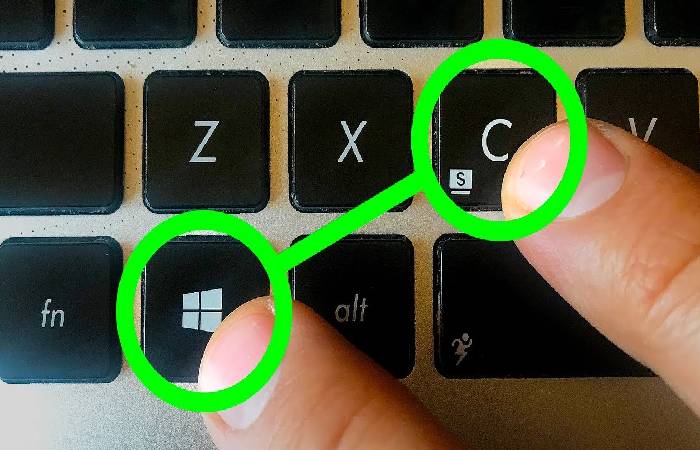
But also, for those who tend to edit text frequently, the truth is that this work is made much more precise if we do it through keyboard shortcuts.
There is an infinity of key combinations to perform specific actions within the keyboard shortcuts that can use.
However, it is not necessary to know all of them, although there is a particular series.
That is essential to consider to improve and optimize the frequent use of our computer.
To memorize them, it is enough to incorporate them day by day.
We will see that very soon, the mouse will almost forget on the desktop.
Here we list the keyboard shortcuts for PC that are essential for any computer user.
It is also an excellent option to start using this fabulous command mode.
CTRL + C: It is a shortcut used to copy a selected text or file. The CTRL + Insert combination can also be used for this action.
CTRL + V: It is a key combination used to paste text or files previously copied with the shortcut CTRL + C . Shift + Insert can also be used for this function.
CTRL + X: It is a combination of keys. We can copy a text and delete it automatically. The reader will be saved on the clipboard to paste it.
As we saw, we can perform this action with the shortcut CTRL + V.
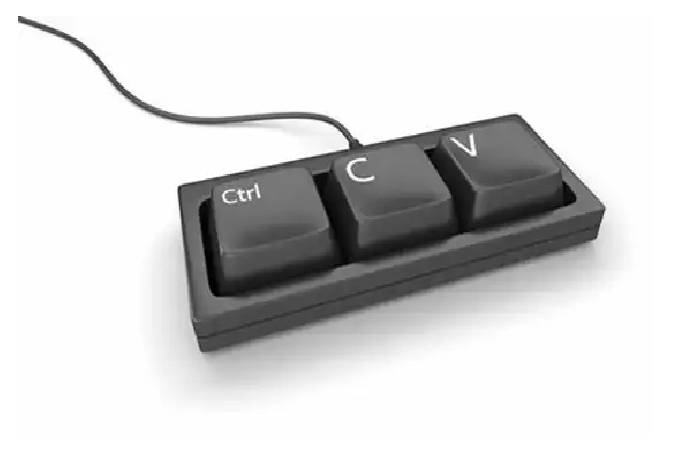
CTRL + Z: It is a keyboard shortcut to undo the action that we have previously performed.
Example
we copy and paste a text, we can undo what we have done by pressing both keys together.
And also, it is important to note that the CTRL + Z shortcut can use multiple times in a row to undo previous actions.
CTRL + Y: Contrary to the CTRL + Z combination, this CTRL + Y combination allows users to redo what we have undone with CTRL + Z.
CTRL + F: This combination of keys allows us to search within most programs, including the web browser.
ALT + TAB: This shortcut allows us to switch between windows and open programs in Windows.
The user can perform the same action with the CTRL + TAB combination, which helps us switch between tabs in the web browser.
ALT + SHIFT + TAB: This three-key shortcut allows us to move between windows and open programs to choose which one we want to maximize.
The same achieve with the CTRL + SHIFT + TAB combination, which we can also use in the browser.
Windows (start button) + TAB: In using Windows Vista or Windows 7, users can also use this combination of keys to slide between windows and open programs, but in a much more attractive way.
CTRL + Backspace: These shortcut keys function the eliminating an entire word in a text.
CTRL + Left or Right Arrow: By combining the CTRL key with the left or right arrows, you can shift the cursor through the words in a text completely, it is, to move forward in a text word by word and not letter by letter.
If we want to select the words we are going through with the course, we must also press the SHIFT key.
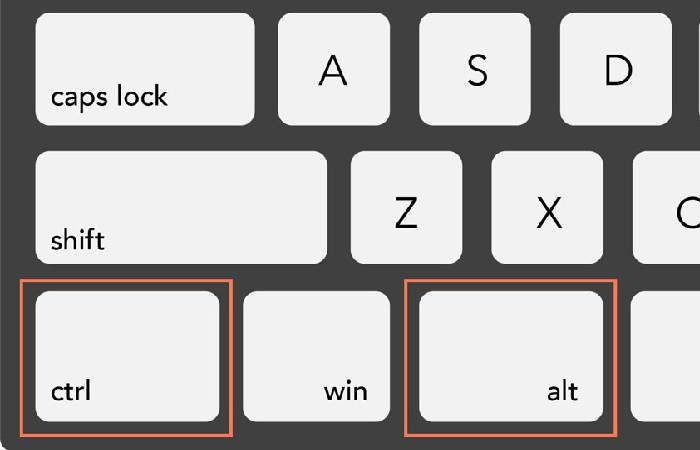
CTRL + S: This key combination has the same function, that is, to save what you are doing.
It is ideal to utilize in different programs, for example, we are writing a text, we can keep it as we go along just by pressing simultaneously on the CTRL + S keys.
CTRL + Home: This key combination allows you to move the cursor to the beginning of a document.
More shortcut CTRL + End: With this shortcut, you can move the course to the end of a document.
CTRL + P: This shortcut gives you the option to open a print preview.
Page Up, Page Down, space bar: With the Page Up key, you can move up a document, while with the Page Down key, you can move towards the end.
If we wish, we can perform the same actions using the space bar as well.
Using the ALT key with the numeric keypad
If we press the ALT key simultaneously as a number on the numeric keyboard, we can access different symbols.
Example
On keyboards that do not have “Ñ,” we can write this letter by pressing ALT + 164 for the lower case “ñ” and ALT + 165 for the upper case “Ñ.”
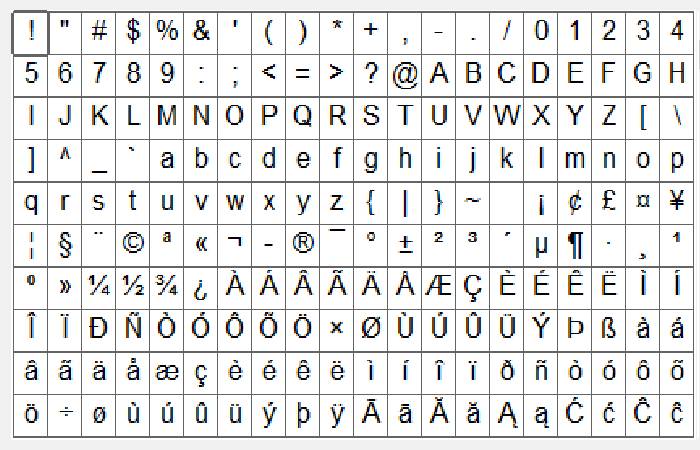
Other of the most frequent uses are the following:
[ALT + 1: ☺ ALT + 2: ☻]
[ALT + 3: ♥ ALT + 4: ♦]
[ALT + 5: ♣ ALT + 6: ♠]
[ALT + 20: ¶ ALT + 35: #]
[ALT + 36: $ ALT + 38: &]
[ALT + 64: @]
[ALT + 65 onwards up to ALT + 90: It is the entire alphabet in uppercase.]
[ALT + 91: [ ALT + 93:]
[ALT + 94: ^]
[ALT + 97 onwards up to ALT + 122: It is the whole alphabet in lowercase.]
[ALT + 123: ALT + 125:}]
[ALT + 135: ç ALT + 155: ø]
[ALT + 157: Ø ALT + 166: ª]
[ALT + 167: º ALT + 169: ®]
[ALT + 171: ½ ALT + 172: ¼]
[ALT + 184: © ALT + 243: ¾]
[ALT + 251: ¹ ALT + 252: ³]
[ALT + 253: ² ALT + 732: ˜]
- You can use the ALT key combined with any number.
- You can think of it on the number keyboard, from 0 to 999.
- And also you will see that you will get some results.
Keyboard commands
When we use a computer, whether desktop or laptop, as we well know, we need a series of input devices.
It allows us to enter actions and text through the equipment’s hardware.
In this sense, our PC must have a keyboard and mouse, so we could say that it is the most important peripherals.
However, we can use the equipment with which it only has a keyboard.
Since there are different actions that we can perform with it and thus even wholly dispense with the mouse.
That is why many users use their PC through only the keyboard. That is to say. They practically do not use the mouse.
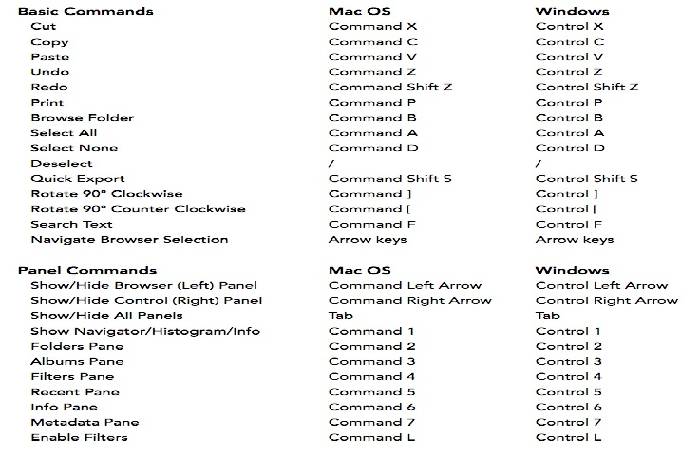
For this, they take advantage of different combinations of keys on the keyboard that allow them to access a specific keyboard command.
For this reason, it never hurts to know which are the essential keyboard commands when using a PC.
In addition, the use of keyboard commands allows us to access different functions.
And also it performs other actions in almost all the programs that work on our computer.
This way gives us access and will enable us to carry out the work in a faster way.
From this point on, we will tell you what keyboard commands are and which ones are essential for the daily use of the computer.
